Descriptive Statistics
Table of contents
Frequency Tables
Frequency tables can be used for all kinds of variables, however, it’s preferable to use them for the categorical ones. If you use it for numerical data, the variable’s values have to be divided into ranges.
To get an absolute frequency table using R,
the easiest way is by using the function table(),
and for a relative frequency table prop.table().
table(data$Gender)
##
## Female Male
## 21 40
table(data$Status)
##
## Bipolar disorder Healthy control
## 30 31
require(magrittr) # Allows using pipe inside R
table(data$Gender) %>% # Pipes the absolute freq. table into
prop.table() # a relative freq. table
##
## Female Male
## 0.3442623 0.6557377
Try: What happens if we ask for a prop.table() on an object that is not a table?
# prop.table(data$Gender)
The table() function also allows us to create cross-tables. For that, the input is two variables.
table(data$Gender, data$Status)
##
## Bipolar disorder Healthy control
## Female 14 7
## Male 16 24
table(data$Gender, data$Status) %>%
prop.table(.) %>%
round(.,2)
##
## Bipolar disorder Healthy control
## Female 0.23 0.11
## Male 0.26 0.39
When the interest lies in visualising this results, the barplot() can be used to represent visually a frequency table.
table(data$Gender, data$Status) %>%
barplot(., beside = TRUE,
legend.text = TRUE,
col = c('salmon','turquoise'),
args.legend = list(x = 'topleft',
bty = 'n'),
ylim = c(0,25),
las = 1)
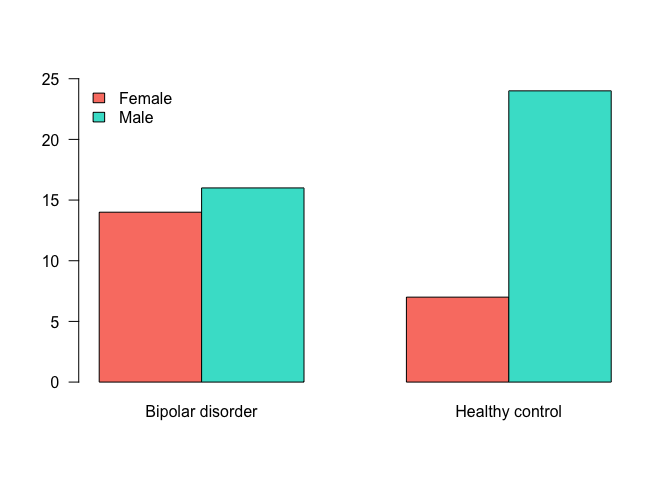
Central tendency measures
Central tendency measures attempts to summarise/describe the dataset by its central position. The mean, median and mode are examples of central measurements.
The five-number summary is a set of descriptive statistics that provide information about a dataset. It consists of five quartiles:
- $Q_0$ the lowest value of the sample, aka Minimum
- $Q_1$ $25\%$ of the sample, aka lower quantile
- $Q_2$ $50\%$ of the sample, aka median
- $Q_3$ $75\%$ of the sample, aka upper quantile
- $Q_4$ the biggest value of the sample, aka Maximum
The functions summary() and fivenum() returns the five-number summary. They are a bit different how they calculate the $1^{st}$ and $3^{rd}$ quantiles.
summary() calculates the average of the two numbers, if even, fivenum() returns the minimum.
### The function summary will give you an overview of the full data set if you want to!
summary(data)
## X Age_death Age_onset Alcohol_abuse
## Length:61 Min. :19.00 Min. :14.00 Min. :0.000
## Class :character 1st Qu.:38.00 1st Qu.:18.25 1st Qu.:0.000
## Mode :character Median :45.00 Median :22.00 Median :1.000
## Mean :44.18 Mean :24.03 Mean :1.817
## 3rd Qu.:49.00 3rd Qu.:27.75 3rd Qu.:3.250
## Max. :64.00 Max. :45.00 Max. :5.000
## NA's :31 NA's :1
## Brain_ph Status Drug_abuse Duration_illness
## Min. :5.920 Length:61 Min. :0.0000 Min. : 2.00
## 1st Qu.:6.400 Class :character 1st Qu.:0.0000 1st Qu.:14.00
## Median :6.600 Mode :character Median :0.0000 Median :18.50
## Mean :6.553 Mean :0.1935 Mean :20.50
## 3rd Qu.:6.740 3rd Qu.:0.0000 3rd Qu.:27.75
## Max. :7.030 Max. :3.0000 Max. :45.00
## NA's :30 NA's :31
## Therapy_Electroconvulsive Therapy_Fluphenazine Gender
## Length:61 Min. : 0 Length:61
## Class :character 1st Qu.: 0 Class :character
## Mode :character Median : 3000 Mode :character
## Mean : 11283
## 3rd Qu.: 12000
## Max. :130000
## NA's :32
## Therapy_Lithium Post_morten_interval Side_brain Suicide
## Length:61 Min. : 9.00 Length:61 Length:61
## Class :character 1st Qu.:23.00 Class :character Class :character
## Mode :character Median :31.00 Mode :character Mode :character
## Mean :33.05
## 3rd Qu.:39.00
## Max. :84.00
##
## Therapy_Valproate APOLD1 CLDN10 DUSP4
## Length:61 Min. :1.765 Min. :1.822 Min. :1.445
## Class :character 1st Qu.:1.917 1st Qu.:1.984 1st Qu.:1.522
## Mode :character Median :1.957 Median :2.042 Median :1.562
## Mean :1.997 Mean :2.042 Mean :1.573
## 3rd Qu.:2.113 3rd Qu.:2.113 3rd Qu.:1.632
## Max. :2.286 Max. :2.181 Max. :1.718
##
## EFEMP1 ETNPPL GJA1 PLSCR4
## Min. :1.585 Min. :1.903 Min. :1.840 Min. :1.683
## 1st Qu.:1.766 1st Qu.:2.115 1st Qu.:2.154 1st Qu.:1.861
## Median :1.847 Median :2.194 Median :2.235 Median :1.905
## Mean :1.835 Mean :2.183 Mean :2.219 Mean :1.903
## 3rd Qu.:1.916 3rd Qu.:2.278 3rd Qu.:2.309 3rd Qu.:1.971
## Max. :2.049 Max. :2.367 Max. :2.409 Max. :2.079
##
## SDC4 SLC14A1 SOX9 SST
## Min. :1.740 Min. :1.156 Min. :1.819 Min. :1.782
## 1st Qu.:1.984 1st Qu.:1.291 1st Qu.:1.981 1st Qu.:2.083
## Median :2.028 Median :1.320 Median :2.063 Median :2.172
## Mean :2.021 Mean :1.340 Mean :2.040 Mean :2.137
## 3rd Qu.:2.087 3rd Qu.:1.400 3rd Qu.:2.109 3rd Qu.:2.206
## Max. :2.178 Max. :1.669 Max. :2.237 Max. :2.277
##
## TAC1 CX3CR1 DDX3Y ETNPPL.1
## Min. :1.549 Min. :1.749 Min. :1.397 Min. :1.903
## 1st Qu.:1.837 1st Qu.:1.865 1st Qu.:1.484 1st Qu.:2.115
## Median :1.911 Median :1.979 Median :1.764 Median :2.194
## Mean :1.885 Mean :1.974 Mean :1.674 Mean :2.183
## 3rd Qu.:1.974 3rd Qu.:2.072 3rd Qu.:1.807 3rd Qu.:2.278
## Max. :2.071 Max. :2.263 Max. :1.891 Max. :2.367
##
## G3BP2 GABRG2 KDM5D MAFB
## Min. :1.790 Min. :1.722 Min. :1.494 Min. :1.660
## 1st Qu.:1.937 1st Qu.:1.974 1st Qu.:1.677 1st Qu.:1.869
## Median :1.994 Median :2.088 Median :1.959 Median :1.919
## Mean :1.988 Mean :2.061 Mean :1.863 Mean :1.900
## 3rd Qu.:2.044 3rd Qu.:2.166 3rd Qu.:2.000 3rd Qu.:1.951
## Max. :2.117 Max. :2.245 Max. :2.054 Max. :2.047
##
## NBEA OXR1 PAK1 PCDH8
## Min. :1.868 Min. :1.622 Min. :1.333 Min. :1.727
## 1st Qu.:2.089 1st Qu.:1.896 1st Qu.:1.584 1st Qu.:1.941
## Median :2.110 Median :1.983 Median :1.709 Median :1.997
## Mean :2.094 Mean :1.951 Mean :1.679 Mean :1.986
## 3rd Qu.:2.143 3rd Qu.:2.030 3rd Qu.:1.784 3rd Qu.:2.053
## Max. :2.202 Max. :2.151 Max. :1.901 Max. :2.113
##
## PPID PVALB RPS4Y1 SST.1
## Min. :1.808 Min. :1.779 Min. :1.640 Min. :1.782
## 1st Qu.:1.986 1st Qu.:1.987 1st Qu.:1.768 1st Qu.:2.083
## Median :2.017 Median :2.052 Median :2.227 Median :2.172
## Mean :2.004 Mean :2.030 Mean :2.065 Mean :2.137
## 3rd Qu.:2.051 3rd Qu.:2.087 3rd Qu.:2.248 3rd Qu.:2.206
## Max. :2.109 Max. :2.154 Max. :2.280 Max. :2.277
##
## TAC1.1 TBL1XR1 USP9Y XIST
## Min. :1.549 Min. :1.504 Min. :1.160 Min. :1.424
## 1st Qu.:1.837 1st Qu.:1.742 1st Qu.:1.293 1st Qu.:1.462
## Median :1.911 Median :1.805 Median :1.483 Median :1.497
## Mean :1.885 Mean :1.789 Mean :1.454 Mean :1.701
## 3rd Qu.:1.974 3rd Qu.:1.856 3rd Qu.:1.589 3rd Qu.:2.106
## Max. :2.071 Max. :1.990 Max. :1.796 Max. :2.264
##
### or just the variable you want.
summary(data$Age_death)
## Min. 1st Qu. Median Mean 3rd Qu. Max.
## 19.00 38.00 45.00 44.18 49.00 64.00
### (minimum, lower-hinge, median, upper-hinge, maximum)
fivenum(data$Age_death)
## [1] 19 38 45 49 64
The graphical representation of the summary is the boxplot().
boxplot(data$Age_onset,
las = 2,
pch = 4,
col = 'salmon')
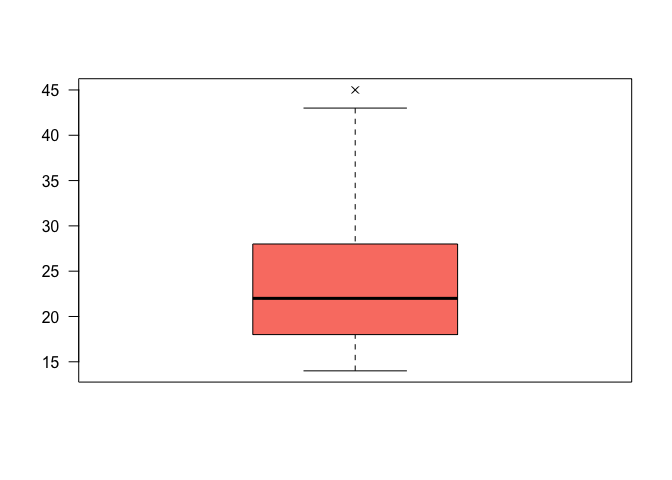
If we are interested in the summary by condition, we can use the function by().
by(data, data$Status,
FUN = summary)
The boxplot() can also be done for two different categories:
boxplot(data$Age_death ~ data$Status,
las = 1, pch = 4,
col = c('salmon', 'turquoise'))
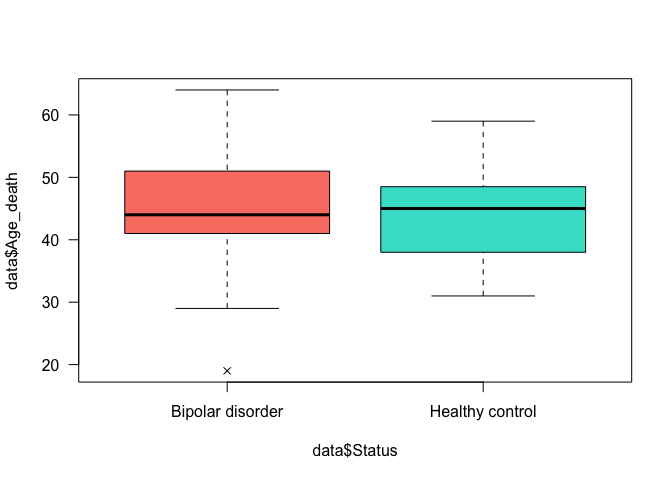
Mean
It is calculated by taking the sum of the values and dividing by the total number of values of the data.
The function mean() can be used to calculate the average.
mean(data$Age_death)
## [1] 44.18033
Interpretation: The average age of death in this study was 44.18.
The functions colMeans() and rowMeans() can be also used for computing the mean of columns and rows.
colMeans(data[,c(17:28)], na.rm = T)
## APOLD1 CLDN10 DUSP4 EFEMP1 ETNPPL GJA1 PLSCR4 SDC4
## 1.997240 2.041634 1.572833 1.834842 2.183101 2.219369 1.902763 2.020990
## SLC14A1 SOX9 SST TAC1
## 1.339995 2.039741 2.137336 1.885281
rowMeans(data[,17:28], na.rm = T)
## [1] 2.012922 1.832557 1.840020 1.924146 1.962231 1.981616 1.945479 1.928857
## [9] 1.941477 2.000882 1.874723 1.904858 1.995695 1.974847 1.949153 1.918931
## [17] 1.934290 1.987450 1.958006 1.968084 1.991263 1.920940 1.984736 1.907677
## [25] 1.984528 1.895546 1.952010 1.934318 1.876073 1.858500 1.876398 1.942668
## [33] 1.885970 1.878481 1.817041 1.931009 1.960738 1.963836 1.923612 1.764979
## [41] 1.916670 1.990174 1.864843 1.881532 1.986587 2.011588 1.996816 1.922206
## [49] 1.888220 1.991758 1.944774 1.978649 1.859148 1.978678 1.982875 1.994539
## [57] 1.851342 2.051429 1.809602 1.921640 1.897267
Median
The median is the middle value when a variable is sorted, the functionmedian() computes it in R. When dealing with variables that are not symmetrically distributed, it is important to describe the variable by its median.
median(data$Age_death)
## [1] 45
Interpretation: The mid-age of death in this study was 45. This means that this is the value that divides the data in half.
Note that in the case of non-symmetry, the median is not the same as the mean!
plot((density(data$APOLD1))$x,(density(data$APOLD1))$y,
type = "l",
xlab = "Expression of gene APOLD1",
ylab = "Density",
las = 2,
axes = F,
col = "violet",
lwd = 3,
col.lab = "steelblue")
axis(1,
at = seq(from = (round(min(data$APOLD1))-2), by = 2, to = (2+round(max(data$APOLD1)))),
col = "gray75",
col.axis = "gray75")
axis(2,
las = 2,
col = "gray75",
col.ticks = "gray75",
col.axis = "gray75")
abline(v = median(data$APOLD1),
col = "salmon",
lwd = 2)
abline(v = mean(data$APOLD1),
col = "steelblue",
lwd = 2)
legend("topright",
c(paste("Median", round(median(data$APOLD1),2)), paste("Mean", round(mean(data$APOLD1),2))),
col = c("salmon", "steelblue"),
lwd = 2,
bty = "n")
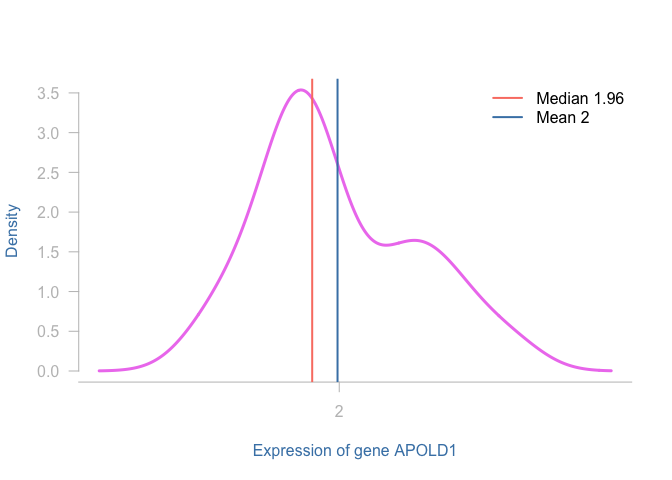
Mode
The mode is the value that appears the most on a variable. Sometimes, a variable might have more than one mode, but we won’t deal with it here.
Unfortunately, there is no function on R to compute the mode. However, we can construct our own function. By the definition, it is the value that appears the most, so, let’s create a table.
Mode = function(VAR){
actual_mode <- table(VAR)
NAME = names(actual_mode)[actual_mode == max(actual_mode)]
VAL = actual_mode[actual_mode == max(actual_mode)]
return( data.frame(Value = NAME, Frequency = VAL))
}
Mode(data$Age_onset)
## Value Frequency
## 25 25 3
Interpretation: The most common age where people were diagnosed with bipolar disorder was 25 years.
Dispersion measures
The dispersion refers to how the values are spread from the central data. It is as important as the central tendency values. Some of them are Range, IQR, Variance and standard deviation.
Range
The range is the difference between the largest and the smallest value of a variable. It means that is the range between the minimum and the maximum of a variable.
The function range() returns the minimum and maximum values, to have the range we have to use the function diff().
range(data$Age_death) %>%
diff(.)
## [1] 45
Interpretation: The difference (or the range) among the ages in our study was 45 years.
Interquartile range (IQR)
Is the difference between the third and the first quartiles. It’s used to read and draw the boxplots. When dealing with non-symmetrical variables, it is also used to describe its dispersion, instead of using the standard deviation.
On R we can use the function IQR()
IQR(data$Age_death)
## [1] 11
Interpretation: The Interval interquantile is 11. It means that the distance between the $1^{st}$ and $3^{rd}$ quantiles is 11 years. This value can be used to make the interpretation of the boxplot.
boxplot(data$Age_death ,
col = c ("springgreen"),
ylab = "Age of death - years",
las = 2)
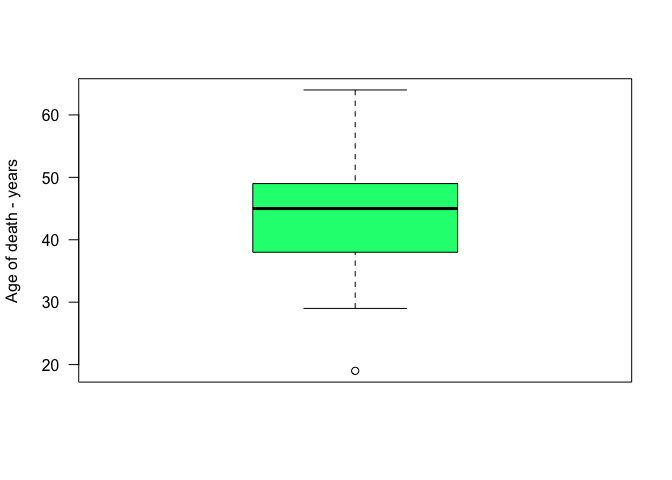
quantile(data$Age_death)
## 0% 25% 50% 75% 100%
## 19 38 45 49 64
Variance
Variance is the expectation of the squared deviation of a random variable from its mean. In other words, the variance is how far the values are from the mean. We can calculate it using the function var().
var(data$Age_death)
## [1] 82.38361
Interpretation: The age of the individuals in our study deviates from the mean in 82.38 years$^2$ (quadratic scale).
However, it is quite hard to make interpretations in years$^2$.
Standard deviation (SD)
Is how the values are spread around the mean. It is given by the square root of the variance. A low standard deviation indicates that the data points tend to be close to the mean, while a high standard deviation indicates that the data points are spread out over a wider range of values. To compute the SD using R we can use the function sd().
sd(data$Age_death)
## [1] 9.076542
sqrt(var(data$Age_death))
## [1] 9.076542
Interpretation: The age of the individuals in our study deviates from the mean in 9.08 years (data scale).
Coefficient of variation
The coefficient of variation is the sd divided by the mean. In chemistry is widely used to express the precision and repeatability of an experiment. Normally it is expressed as a percentage. The CV aims to describe the dispersion of the variable in a way that does not depend on the variable’s measurement unit. The higher the CV, the greater the dispersion in the variable.
It’s also used to compare the variation of variables that are not on the same scale.
The R doesn’t have a function to compute it, but we can easily create our own.
sd(data$Age_death)/mean(data$Age_death)*100
## [1] 20.54431
CV <- function(VAR){
(sd(VAR, na.rm = T)/mean(VAR, na.rm = T))*100
}
CV(data$Age_death)
## [1] 20.54431
Exercises
-
Make absolute and relative frequency tables for the variables: Gender and Status.
-
Check how many people that suffered from Bipolar Disorder committed suicide. Visualise it using a barplot.
-
Compute and make the correct interpretations for the mean, median, IQR, standard deviation, variance and CV for all the quantitative variables. Tipp: You can create a function for that!
-
Compute and make the correct interpretations for the mean, median, IQR, standard deviation, variance and CV for all the numeric variables only for Males. Tipp: Use the function created before on a subset of the dataset.
-
Compute and make the correct interpretations for the mean, median, IQR, standard deviation, variance and CV for all the quantitative variables for both conditions separately. Tipp: Use the function created before; use the function
by().